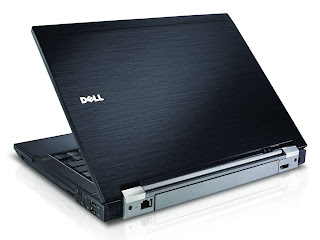Dell Latitude E6500 Notebook Review:
The Dell Latitude E is a glimpse into the future of laptops. With high expandability, configureability and a strong design, it should suit most corporate environments. Starting at 2.3kg (with the smallest battery option), the all-black Dell Latitude E6500 somehow manages to produce both the somber design notes of business along with the style of consumer-oriented notebooks. While the plastic and magnesium-alloy chassis is all angles, little touches like the blackened brushed aluminum finish on the back push the new Latitude into new directions. The Dell Latitude E is a glimpse into the future of laptops. The gauntlet has been thrown. Toshiba, Lenovo, Fujitsu--your turn
Build and Design
The black color makes the E6500 finally look elegant—like an efficient tool for a serious job. The only resemblance of the old, gray and silver days are the hinges and battery. However, in pursuit of the business look somebody went too far and made all the edges very sharp. You won't cut your hand on the edges but placing your hands on the palmrest is not as comfortable as it should be. Additionally, the screen protective paddings are not placed around the lid (as in D610) but next to keyboard.
The laptop is very sturdy—for the first time I am able to lean on palmrest. The hinges work so firmly that it is even a bit difficult to open or close the laptop (when you tilt the lid back the keyboard goes up). The only weak point is the bezel below the screen—there is a lot of space between it and the screen and you can bend it easily. The flex is not that important, but the gap is so big that dust will certainly collect there.
The lid latch is not centered as in D610—it is placed a bit to the right. When the laptop is closed the left part of the lid is not pressed firmly against the palmrest and it rattles a bit. Nothing serious but after design lessons Apple gave such issues should be history in business class laptops.
Wi-Fi and Bluetooth
No complaints here, connections work as expected and I am very pleased with the Dell bluetooth mouse (no reason to use touchpad or trackpoint).
I am glad to see a hardware switch for wireless devices—you can configure it to switch Wi-Fi, bluetooth or both of them. There is also signal catcher button but for now it just informs it does not control any wireless networks and such feature will be enabled in early 2009 (according to Dell website). A bit hilarious, however I don’t care because it is pretty cumbersome to press this button, even with software upgrade I doubt it will do any good.
Optical Drive
The DVD drive does not make any vibrations other than what I consider "normal" for DVD. One interesting change is tray eject—now it is barely ejected at all. At home I prefer the old way, when the tray comes out in a half, but those who travel may like this minimalistic behavior better—almost no chance to break the tray. After tray is ejected you to pull it all the way out, as always.
Battery
I performed two tests: 100% screen brightness, Wi-Fi on, bluetooth on, no sound, CPU 100%, sleep mode disabled and hibernate set to 5% of batteries. With such settings I played a DVD in fullscreen and the battery lasted for 97 minutes.
With the screen set to 50% brightness, Wi-Fi on, bluetooth on, no sound, CPU 5-30%, sleep mode disabled and hibernate set at 5% of batteries. I used Opera to download a big file in the background. After 112 minutes the battery meter showed 49% and my patience was over so I stopped downloading, started OpenOffice and continued writing this review. After another 77 minutes computer turned off (189 minutes in total).
This level of battery life is quite OK with me. I didn't expect a notebook with WUXGA screen to be a longevity champion—I will survive through a lecture and this counts for me.
The BIOS has nice options to prolong the battery life—ExpressCharge lets you choose the charging speed (I left "slow" intact, according to Dell not all batteries allow fast charging) and the ability to disable charging at all (this can be switched on the fly).
Heat and Noise
Dell did a nearly excellent job dealing with heat and noise. First of all the E6500 does not heat up—I used both CPU burn-in and Prime95 to torture the CPU for more than two hours, I managed to get the CPU at 78 degrees Celsius (according to I8kfanGUI) and the palmrest kept the temperature of the human body, the bottom of the laptop was lukewarm and the only warm part (but not hot) was the left speaker. This is a major improvement because the bottom of my D610 is burning hot. So you can say the E6500 is lap friendly.
The E6500 can keep the fan off for a long time—you can additionally tweak power management profiles to keep the laptop very quiet. The only sound is the disk drive humming/clicking and some electronic hiss (I cannot locate the source of it). I have to admit the humming is not noisy but when you have to focus it can be annoying.
When some heat builds up the fan is turned on to about 2800rpm up to about 3100rpm—this is a low speed range. Using just OpenOffice does not trigger the fan at least for several hours, watching on-line videos does—after about 20 minutes, watching DVD—after 5 minutes (in this case fan is inaudible actually because of the the whoosh of the spinning disc). If the low speed is not enough fan kicks into higher gear—~3900rpm. It is the level of some serious number crunching—I get immediate headache from the noise, but on the other hand I can take a break (better than any on-screen reminder).
The heat and noise department looks like a big success. But that's not true entirely. The minor issue is using flat grills on the intakes of the air vents—in the D610 the fins of the grill are slightly rotated. It doesn’t guarantee perfect air flow but adds some safety. But the huge mistake is air exhaust—it is placed on the left, not at the back. So not only it is more noisy when running (the lid does not muffle the noise anymore), but you have to smell characteristic hot-hardware odor. The hot exhaust also makes it unpleasant to put your left hand next to the laptop. And since I use the mouse with my left hand (to save my right one for typing, I am right-handed) I am furious when I feel hot air on my hand.
Dell Latitude E6500 Specification
- Intel Core 2 Duo 2.53 Ghz (2.53GHz, 1066MHz FSB)
- 2GB DDR2 SDRAM 800MHz Dual Ranked (2 DIMMs)
- 15.4-inch Ultra Sharp Widescreen WUXGA Screen (1920x1200) 2CCFL
- Mobile Intel Graphics Media Accelerator 4500MHD, Nivida Quadro NVS 160M 256 DDR3
- 320 GB SATA Hard Drive (5400RPM)
- HL DVD-ROM/CD-RW Combo Drive
- 10/100/1000 Gigabit Ethernet Card
- Dell Wireless 370 Bluetooth Module
- Dell 1397 802.11B/G Wireless Mini Card
- Regular Keyboard (not backlit)
- Integrated .30 Mega Pixel Web Camera and Microphone
- 5-in-1 card reader, PCMCIA & ExpressCard 54
- 2 Regular USB Ports, 1 PowerShare USB, 1 eSATA, IEEE 1394,
- VGA and DisplayPort
- Audio Out, Microphone In
- Black Chassis
- 6-Cell Primary Battery
- 90W AC Adapter
Dell Latitude E6500 Starting Price Is $700 ....